Adding an Annotation Column
To add an annotation column:
| 1. | Do one of the following: |
| ‣ | In the Xsheet View menu, select Columns > Add Columns. |
| ‣ | In the Xsheet View toolbar, click the Add Columns |
| ‣ | Press [Shift] + [C]. |
The Add Columns dialog box opens.
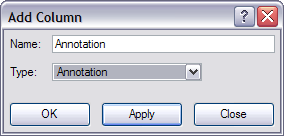
| 2. | In the Column Name field, name your column accordingly. |
| 3. | In the Column Type field, select Annotation. |
| 4. | Click OK. |
The new column appears.
Related Topics
| • | Annotation Columns |
| • | Drawing and Typing in the Annotation Column |
| • | Changing the Drawing Settings |
| • | Importing an Annotation File |