Expression Columns
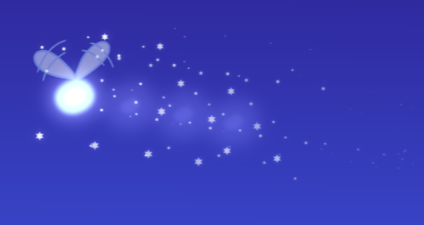
In Animate Pro, you can use expressions to automate the calculation of effect values based on the values in another function. An expression is a mathematical formula that allows you to manipulate the value in the source function to create new values for the destination effect.
For example, if you take two characters and one is walking across the stage and the other is following the same path two steps behind. Without expressions, you would have to manually enter the values for the position of the peg so that it was one frame behind the original element. However, you can save time by building an expression that does this process for you. Then, if you change the position of the element in the original column, Animate Pro automatically updates the Expression columns linked to it.
Related Topics
| • | Operators and Operands |
| • | Creating an Expression for an Effect |