Flipping through Poses

When animating, it is useful to flip through your poses to see the flow of your animation without going through each frame in the Timeline. Animate Pro lets you flip between the selected element’s keyframes.
To flip through poses:
| 1. | In the Camera or Timeline view, select a layer that contains the poses you want to view. |
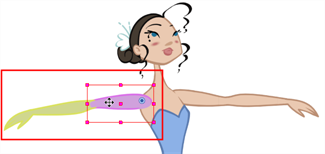

| 2. | From the top menu, select Animation > Go to Previous Keyframe or Go to Next Keyframe or press [;] and [']. |
Related Topics
| • | Keyframes and Drawing Blocks |
| • | Creating a Simple Cut-out Animation |
| • | Selecting Layers to Animate or Position |
| • | Navigating the Hierarchy |
| • | Animating Using the Transform Tool |
| • | Animating using Inverse Kinematics |
| • | Animating in Stop-motion |
| • | Animating Using Computer-generated Interpolation |
| • | Using the Onion Skin in Cut-out Animation |
| • | Animating Using Symbols |
| • | Reusing Extra Drawings, Poses and Facial Expressions |
| • | Swapping Images |
| • | Adding a New Drawing |
| • | Ordering Layers Over Time |
| • | Resetting a Transformation |
| • | Offsetting Part of an Animation |