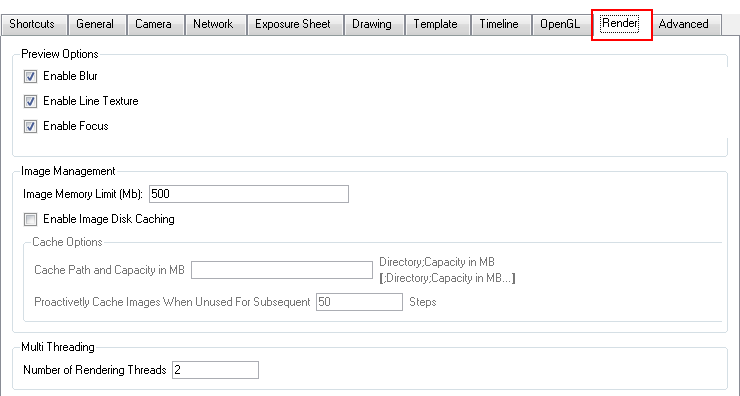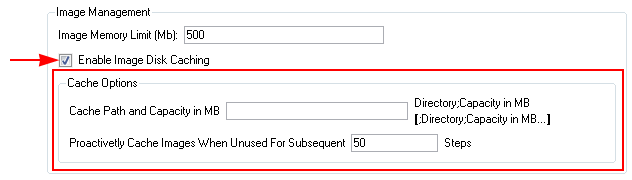Render Preferences
In Animate Pro, you will find preferences related to the rendering under the Render tab.
To open the Preferences panel:
|
‣
|
Windows: Select Edit > Preferences. |
|
‣
|
Mac OS X: Select > Preferences. |
|
‣
|
The [Ctrl] + [U] (Windows) or [⌘] + [U] (Mac OS X). |
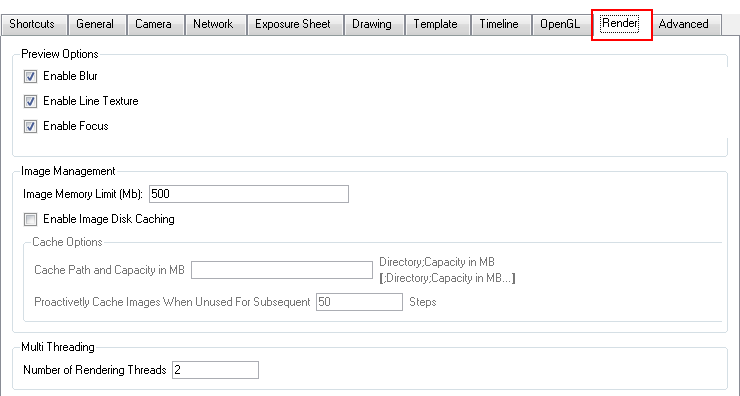
Preview Options
|
•
|
Enable Blur: Renders blur effects derived from the Blur-Directional Module, Blur-Radial Module, and the Blur-Variable Module in the Render View window. |
|
•
|
Enable Line Texture: Renders line texture in the Render View. |
|
•
|
Enable Focus: Renders focus effects from the Focus-Apply and Focus-Set modules. |
Image Management
|
•
|
Image Memory Limit (MB): During soft rendering, Animate Pro produces intermediate images. Roughly one image per module per frame. This process is called rendering steps. These produced images can come to hold considerable amount of memory and they are discarded once they are of no use in the rendering. Specifying a maximum memory limit in this field will discard the image once it reaches this limit. |
|
•
|
Enable Image Disk Caching: When this option is enabled, the images will be off-loaded to disk instead of being erased from memory. The off-load process occurs as soon as the image is no longer used during the current frame rendering, instead of waiting for the memory limit to be reached. This way, images do not need to be recalculated and instead, they are automatically restored from disk, considerably speeding up the interactive rendering process.
During batch rendering, off-loading the image to disk after each usage reduces the average memory (RAM) usage. |
Cache Options
When the Enable Image Disk Caching option is enabled, the following becomes available:
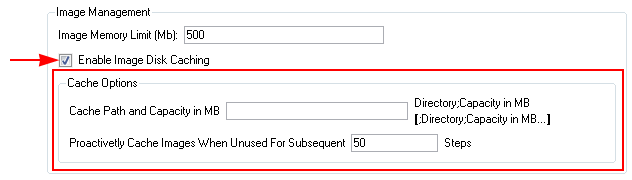
|
•
|
Cache Path and Capacity in MB: |
|
•
|
If this field is left empty, Animate Pro's temporary directory will be used to off-load intermediate images. There is no disk usage limit for the temporary directory. |
|
•
|
When you specify a folder, you must type in the capacity (in MB) inside the path. Use the following method: path;capacity in MB;
ex: C:\user\tmp_image_folder;2000;
Note: The specified folder must already exist. If there is an error in the path, Animate Pro’s temporary directory will be used. You can also specify a RAM drive in the path. |
|
•
|
Proactively Cache Images When Unused For Subsequent __ Steps: This option will allow off-loading of intermediate images if they are unused for the specified number of steps. |
|
•
|
A value of 0 disables the option. |
|
•
|
A value of 1 forces the off-load of all images immediately after their creation and usage. |
|
•
|
The recommended value is 50. |
|
•
|
If you are using a fine resolution of 2k pixels or more, the specified value should be smaller. |
|
•
|
Small networks should not use this feature. |
Multi Threading

The Multi Threading preference is used to specify the level of parallel processing done during the final image calculation (soft-rendering). Allowing parallel processing speeds up the soft-render process. You can specify the number of parallel processes in the Number of Rendering Threads field:
|
•
|
Entering a thread number value of 1 disables the multi threading process because it specifies that only one rendering thread will be used during the process. |
|
•
|
The maximum number of threads value is 64. |
|
•
|
The recommended starting value is 2 threads per CPU core. Meaning that if you are using a 2 Quad Core CPU, the preferences should initially be set to 16 threads. |
Related Topics