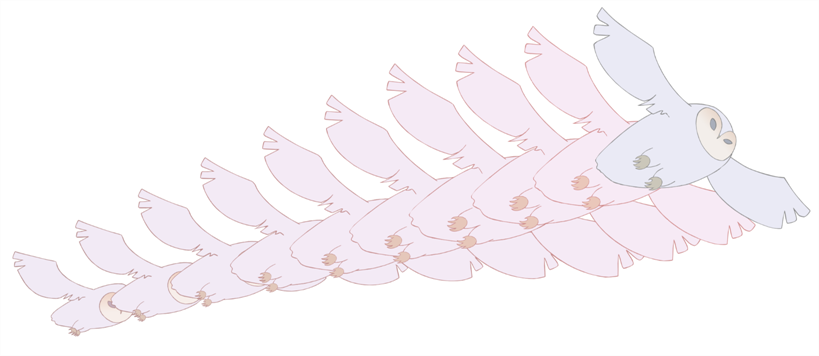Morphing
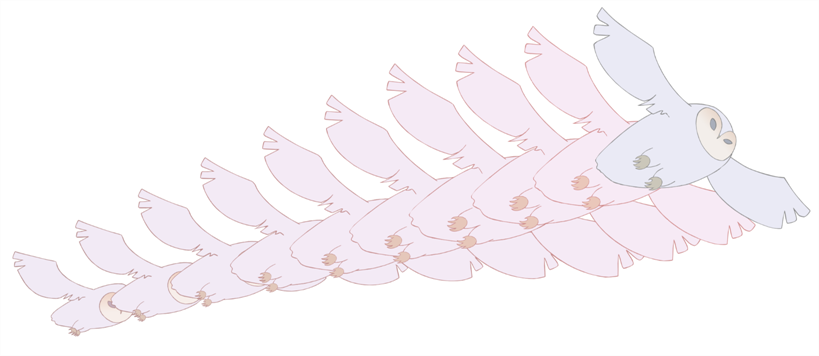
Hand-drawn animation requires you to spend a lot of time tracing in-between drawings. Animate Pro speeds up the process using its helpful Morphing feature. This powerful and useful feature creates computer generated drawings and places them between vector drawings to save time and increase quality. Animation created with the Morphing feature can be reused in different projects. You can easily modify the timing and velocity (ease in and ease out).
One of the main uses of the Morphing feature is in effect animation. For example, animating smoke or water can be time-consuming because these types of effects are usually slow moving requiring a large number of closely placed in-betweens.
Topics Covered