Drawing Using the Pencil Tool
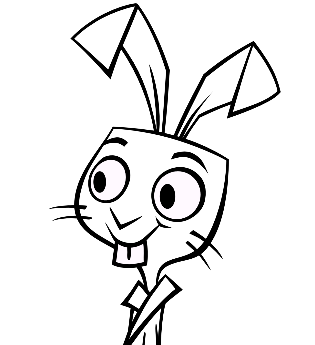
The Pencil ![]() tool creates a centreline shape. Pencil lines now support pressure sensitivity and texture.
tool creates a centreline shape. Pencil lines now support pressure sensitivity and texture.
- To draw with the Pencil tool:
In the Timeline or Xsheet view, select the cell on which you want to draw.

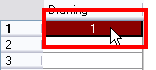
| 1. | In the Tools toolbar, select the Pencil |
| 2. | In the Colour view, click a colour swatch to select a colour. |
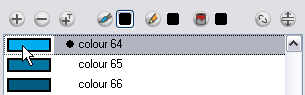
| 3. | In the Drawing or Camera view, start drawing. |
| ‣ | When you get close to an existing pencil line, hold [Alt] to draw connect your stroke to the existing one. Pencil lines are central vector lines and you might think your line is connected, but in fact, only the contour is touching the other one. Also, make sure the central vector crosses the other one. You can use the [Alt] key to connect the start of your stroke or the end of it by holding it when you start drawing or when you finish your line. |
| ‣ | To draw a straight line, press [Shift] + [Alt] as you draw. |
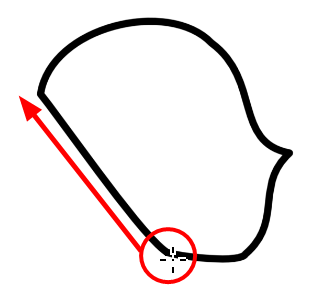
Related Topics
| • | Pencil Tool Options |
| • | Drawing with the Brush or the Pencil |
| • | Drawing with Shapes |