Studying the Model
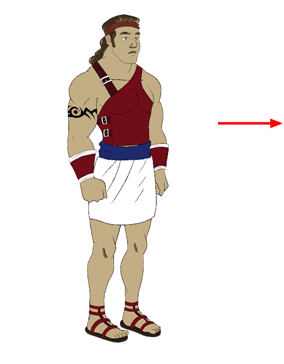

Now that you have imported or designed your model, the next step is to analyze it. This is done to determine what parts will be broken apart and how they will be divided. Will the hair be separated into one, two or three sections? Will the hand be separated from the sleeve? To determine what is best for your character, observe the model in the Camera or Drawing view.
To help you improve the quality of your break down, here are some tips and tricks. The following examples are from "Grossology" a production by Nelvana Limited:
| • | Eyelids and Pupils |
| • | Creating Mouth Shapes Directly on the Head |
| • | Keeping Fingers Attached to the Hand |
| • | Mixing Hand-Drawn Animation |
| • | Flipping Logos |
| • | Complete and Overlapping Pieces |
Eyelids and Pupils
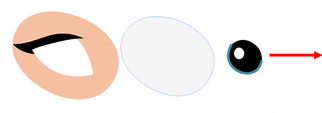

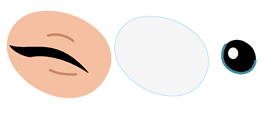
For increased flexibility when animating the eyes, you can split them into three layers: the eyeball, the pupil and the eyelid. The eyelid layer is used for the blink and to cut the pupil when it gets too close to the side of the eyeball. For a more advanced break down, the two eyes are separated on their own individual three-layer sets.
Creating Mouth Shapes Directly on the Head
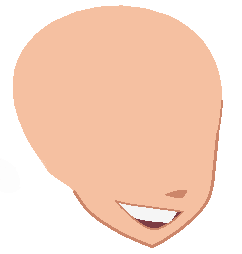
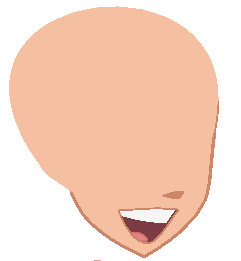
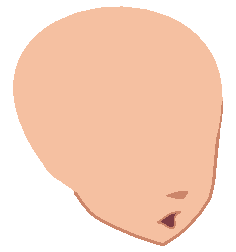
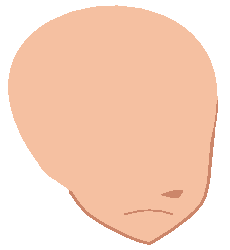
To animate more realistic lip syncing and facial expressions, you can create the mouth shapes on the head layer. Just deform the jaw to match the mouth opening.
Keeping Fingers Attached to the Hand



To avoid needlessly complicating the break down, the fingers are not usually separated from the hand. The full hand is a single layer with a bank of different hands stored inside. This technique is easy to work with and produces a less mechanical effect.
Mixing Hand-Drawn Animation



For more advanced cut-out animation and a more traditional animation look, some users will keep full arms and full legs. This means that only hands and feet are separated from the limbs. The animator will create extra drawing shapes and substitute them during the animation.

The animator may temporarily combine some parts to facilitate the work and produce a higher quality animation. For example, combining both full legs and hips into a single drawing to create poses that would be difficult using cut-out pieces. Both full legs could be drawn on the hip level and legs and feet exposure removed. This technique is a mix of cut-out and hand-drawn animation.
Flipping Logos



You can separate logos and letters that appear on a character or a prop. This allows you to flip and reuse a character's puppet.
Complete and Overlapping Pieces
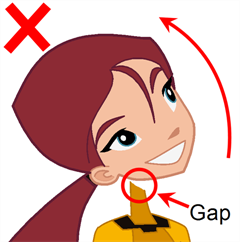
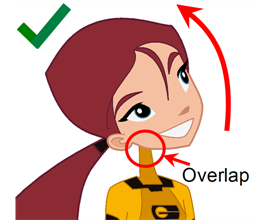

For a better result with animated parts, it is important to understand that they have to be properly overlapping and complete. A common mistake is to trace the part just as it appears on the model.
Related Topics
| • | Importing a Model |