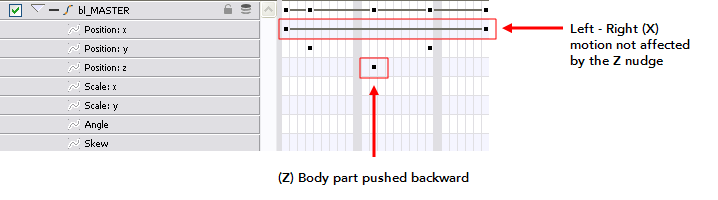Setting the Default Separate Position Preference
Before you start adding layers to your puppets, you should enable the Default Separate Positions
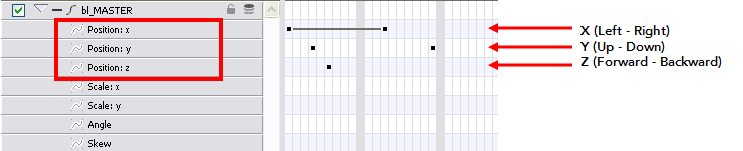
If you enable the Default Separate Positions
By default, this preference is disabled, so when you animate your layers, the three directions are locked together to form long and smooth trajectories controlled by a single easing parameter. However, when you do cut-out animation, you will probably prefer to have three independent axes so that you can control them individually.
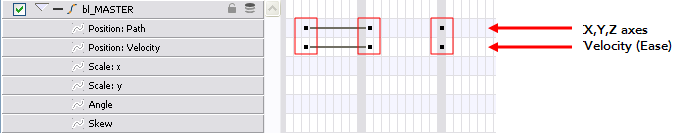
When you lock the three positions together, each time you add a keyframe, it is added on all three positions at once.
When you separate the three positions, when you add a keyframe on one axis, it is not added on the other two. This gives you more freedom when animating with motion keyframes and nudging parts forward and backward over time.
To enable the Default Separate Positions preference:
| 1. | In the top menu, select Edit > Preferences (Windows) or Animate Pro > Preferences (Mac OS X). The keyboard shorcut is [Ctrl] + [U] (Windows) or [⌘] + [U] (Mac OS X). |
| 2. | In the Preferences panel, go to the General tab. |
| 3. | In the Settings section, enable the Default Separate Positions |
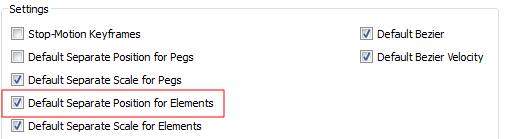
| 4. | Click on the OK button. |
Related Topics
| • | Breaking Down the Character |