Morphing Tool and Hints
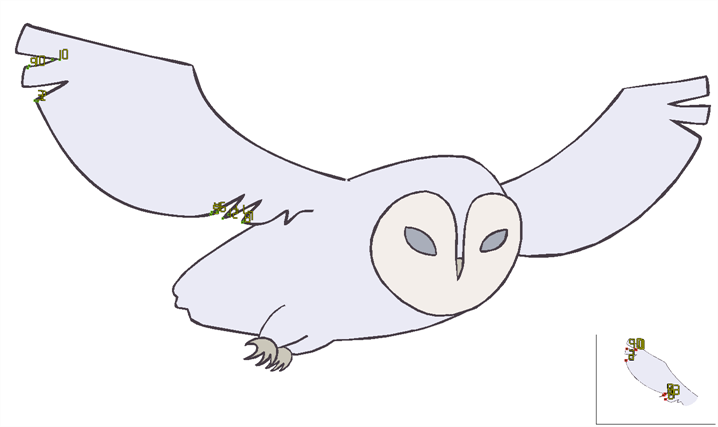
Animate Pro provides the Morphing ![]() tool to control your morphing sequence, this works by placing different types of hints to help the system morph the animation the way that you want it.
tool to control your morphing sequence, this works by placing different types of hints to help the system morph the animation the way that you want it.
Hints are points which are placed in both the source and destination drawings, they associate zones and lines between the two drawings. Hints are used to fix problem zones, such as a line that is not following the colour fill zone.
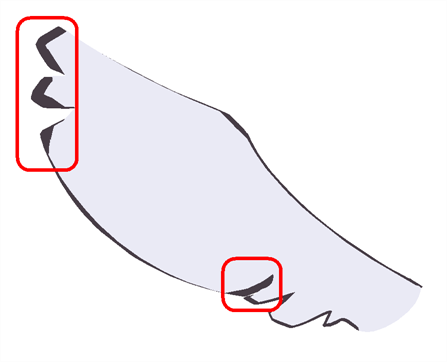
Corners and points generally give the most problems. The software does not necessarily understand the animation curves and may be unable to match corners. It will generally associate a corner with the nearest one, this is not always correct and it is why we use hint points to determine what goes with what.
Related Topics
| • | Using the Morphing Tool |
| • | Hints |
| • | Copying Hint Points from One Drawing to Another |