Erasing Parts of a Drawing

The Eraser tool is pressure sensitive, like the Brush tool, giving you more precision when erasing parts of a drawing.
To erase with the Eraser tool:
| 1. | In the Timeline or Xsheet view, select the cell where you want to erase. |

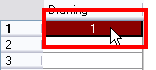
| 2. | In the Tools toolbar, select the Eraser |
| 3. | In the Camera or Drawing view, start erasing. |
You can also use the Select tool to select drawing objects and delete them instead of erasing.
Related Topics
| • | Eraser Tool Options |
| • | Selecting Drawing Objects |