Inserting a Morphing Key Drawing
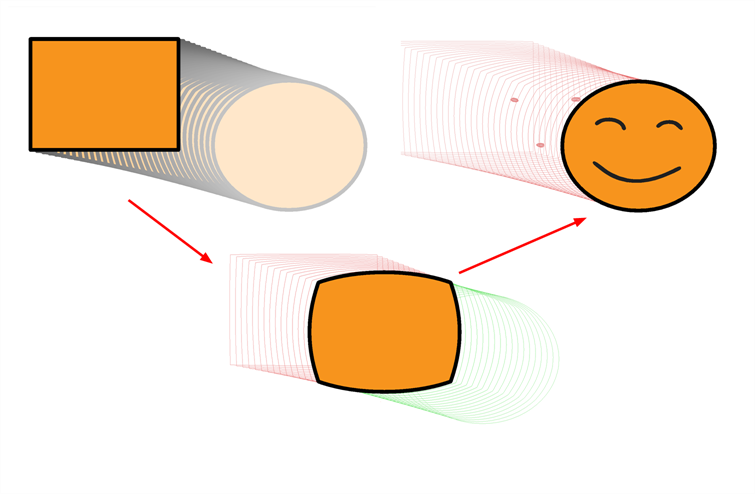
Once you have a morphing sequence, you can add a Morphing Key drawing.
A Morphing Key drawing allows you to insert extra details into a morphing sequence. For example, during a morphing sequence you may need to insert a detail such as teeth or a mouth, this is easy to do when you use a Morphing Key drawing. Instead of creating an entirely new drawing, convert a computer generated in-between to a Morphing Key drawing and add your extra details to it and the next key drawing.
A Morphing Key drawing converts a computer generated morphing frame into a real drawing that you can edit. It splits the morphing sequence into two sequences, retaining any previous modifications.
To insert a Morphing Key drawing:
| 1. | In the Timeline or Xsheet view, select the morphing frame you want to transform into a morphing keyframe. |

| 2. | Right-click on your selection and select Morphing > Insert Morphing Key Drawing. |
| ‣ | In the top menu, you can also select Animation > Morphing > Insert Morphing Key Drawing. |
The new Morphing Key drawing appears.

| 3. | In the Drawing or Camera view, draw your new details on the Morphing Key drawing. |
| 4. | In the Playback toolbar, press the Play |
Related Topics
| • | Creating a Basic Morphing Sequence |