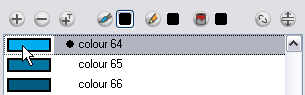How to Draw
As soon as Toon Boom Animate Pro is started, you can start to draw straight away using the default drawing layer.
How to draw:
| 1. | In the Tools toolbar, select the Brush |
| 2. | In the |

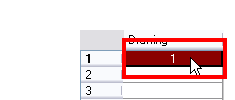
| 3. | In the Drawing |
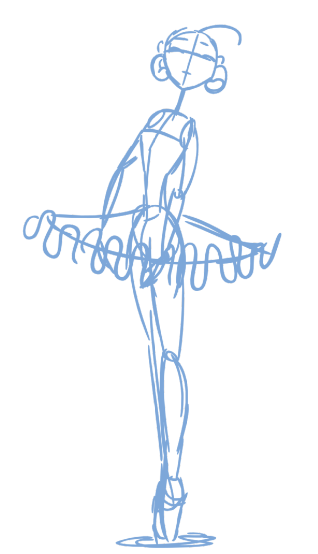
| 4. | To select a different colour, in the Colour view, select the a different colour swatch. Double-click on the colour swatch to open the Colour Picker window and modify the colour. Remember that anything already painted with that colour swatch will update to the new colour. |