Drawing
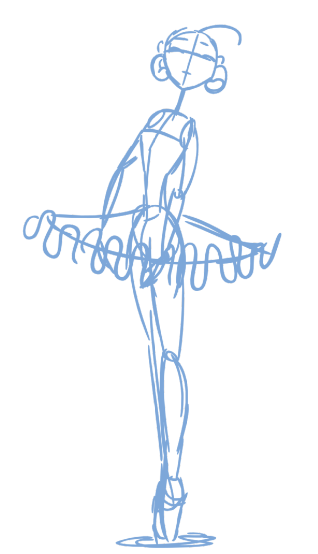
In Toon Boom Animate Pro, many powerful tools, views and features are available so you can design, draw and animate with ease. This chapter explains the main assets needed when drawing and animating in the software as well as tips on how to start and use these tools efficiently.
Topics Covered
| • | How to Draw |
| • | Tool Properties View |
| • | Drawing View |
| • | Camera View |
| • | Drawing with the Brush or the Pencil |
| • | Working with Tool Presets |
| • | Viewing the Final Lines as you Draw |
| • | Drawing Using the Pencil Tool |
| • | Drawing with the Brush Tool |
| • | Drawing with Line Texture |
| • | Selecting Drawing Objects |
| • | Erasing Parts of a Drawing |
| • | Reshaping a Drawing Using the Contour Editor Tool |
| • | Reshaping Pencil Lines with the Pencil Editor Tool |
| • | Drawing with Shapes |
| • | Drawing with the Polyline Tool |
| • | Drawing Using Invisible Lines |
| • | Deforming a Drawing Using the Perspective Tool |
| • | Cutting Drawing Parts |
| • | Smoothing Lines |
| • | Working With Text |
| • | Override Tool |
| • | More Drawing Tools |
| • | Drawing Pivot Tool |
| • | Drawing Preferences |