More Drawing Layers
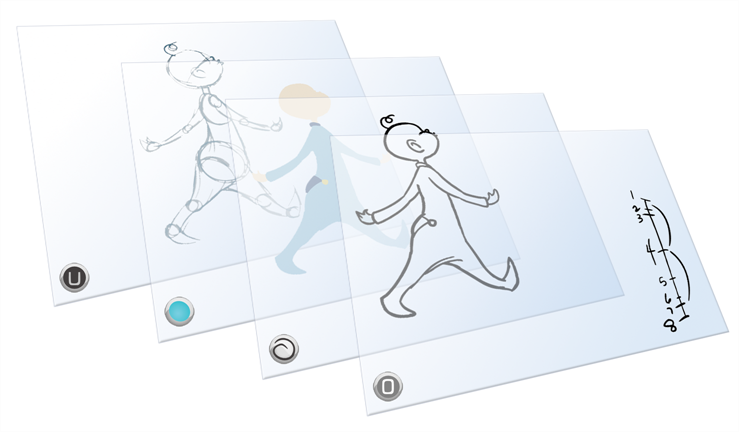
Toon Boom Animate Pro has four layers included in its drawings:
| • |
|
| • |
|
| • |
|
| • |
|
Each layer can be used for a traditional animation task, this helps to organize your work and make things easier.
To switch between the drawing layers:
| 1. | In the Camera or Drawing view bottom toolbar, click on either the Overlay Line Art |
| 2. | Click on the Preview |
Overlay
The Overlay layer can be used for a lot of different things:
| • | Highlights and Tones |

| • | Annotations and Corrections |
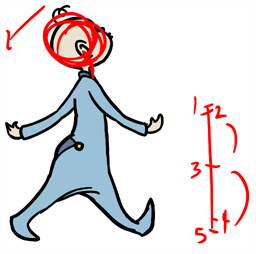
| • | Sketching |
You can also simply draw in the Overlay layer, it is a regular layer.

Line Art
In traditional animation, you mainly use the Line Art layer to trace and clean up your animation. The outline is drawn in the Line Art layer and you paint in the Colour Art layer.

Colour Art
In traditional animation, you use the Colour Art layer to paint your animation. The outline is drawn in the Line Art layer and you paint in the Colour Art layer. You need to generate invisible lines out of your Line Art to be able to do so.

Underlay

The Underlay layer can be used for several things but mainly for sketching your rough animation or generating a matte colour when doing line testing. See Generating a Matte for Your Animation .
Related Topics
| • | Line Art and Colour Art Layers |
| • | Generating a Matte for Your Animation |