User Guide > Export > Rendering Movies and Image Sequences > Rendering Images and Movies from the Network
Rendering Images and Movies from the Network
If you want to render from your Write module, you will need to use the Render Network option found in the File menu.
To render from the Write module:
| 1. | Select File > Export > Render Network. The[Ctrl] + [Shift] + [Y] (Windows) or [⌘] + [Shift] + [Y] (Mac OS X). |
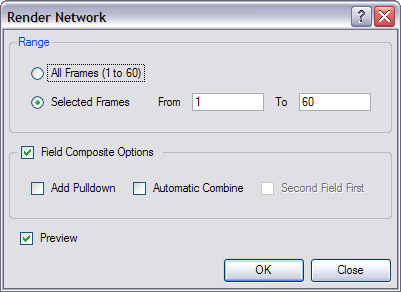
(Stand-alone mode)
| 2. | In the Range section, select the frame range to render. |
| 3. | Enable the Preview option if you want to automatically see the image sequence result once the render is done. (The preview will not show up for a QuickTime movie.) |
| 4. | Select Field Composite if you want Animate Pro to render the final images as fields for display on interlaced monitors. |
| 5. | Click OK. |
All renders start.
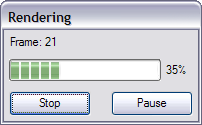
Related Topics
| • | Rendering Movies and Image Sequences |