Selecting the Pose
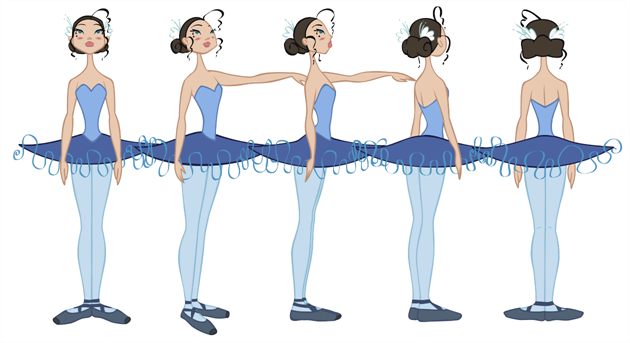
If the template you imported contains several poses, you must choose which pose you will use to start your animation and remove the other ones.
If you created your different views in separated templates. you can import them on separated layers and turn them on and off in the Timeline view depending on which one you need.
To select the character's pose:
| 1. | In the Timeline view, collapse your character's layers. |

| 2. | In the Timeline view's right side, select the keyframe corresponding to the pose you want to keep. |
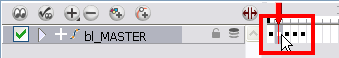
| 3. | Drag the selected keyframe to the first frame. |

| 4. | Select all of the extra drawings and keyframes that you do not need and press the [Delete] key. |

Related Topics
| • | Extending the Exposure |