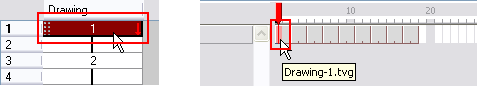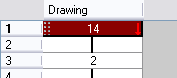Duplicating a Drawing
If you want to modify a drawing that already exists, but keep the original drawing intact, you can duplicate the drawing and work on the copy. When duplicating a drawing, the selected cell is replaced with the new drawing. The exposure of the original drawing that was on the current cell is removed. The drawing is not deleted.
To duplicate a drawing:
|
1.
|
In the Timeline or Xsheet view, select the drawing to duplicate. |
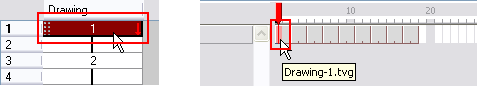
|
2.
|
In the Xsheet View toolbar, cilck the Duplicate Drawing  button. button. |
|
3.
|
In Harmony Stage's top menu, select Drawing > Duplicate Drawing or press [Alt] + [Shift] + [D]. |
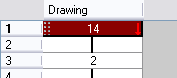
With Toon Boom Animate Pro you can create a keyframe at the same time as you duplicate your drawing. This way you can modify and reposition your drawings without affecting the original drawing.
Related Topics