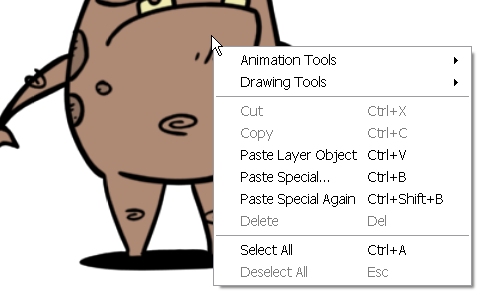Menus
You can access the commands from the following menus:
Top Menu
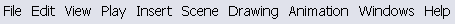
The top menu contains most of the commands. Depending on the view you are working in and the element, some commands are available and others not. The top menu is always located at the very top of the user interface.
The top menu contains the following categories:
In the Mac OS X version, there is a category containing the following commands:
View Menu
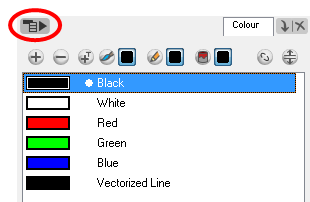
Some views have their own menu. These menus contain commands specifically related to that view.
You can find a View menu in the following views:
To access the view menu, click on the Menu  button in the view’s top left corner.
button in the view’s top left corner.
Quick Access Menu
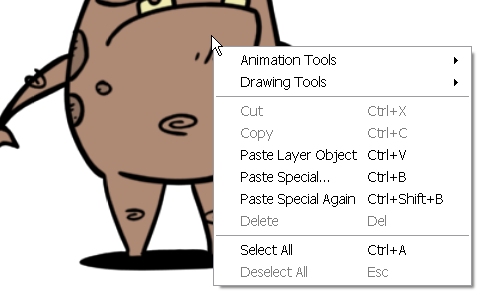
Each view has a Quick Access menu containing recurring actions. This menu is accessed by right-clicking anywhere in the view.
Related Topics
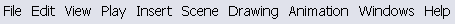
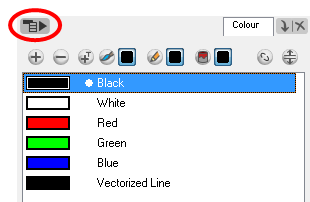
 button in the view’s top left corner.
button in the view’s top left corner.