Rendering Selected Colours Only
With the Colour-Override module, you can isolate some colours in your drawing and render those ones only.
To render selected colours:
| 1. | From the Colours section, drag the colour swatches to render and drop them into the Render Selected Colours section. |
You have to enable the Render Selected Colours option for the module to proceed with the operation.
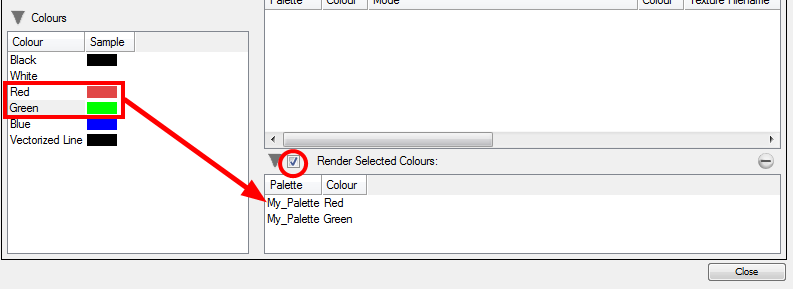
Related Topics
| • | Colour-Override Editor Interface |
| • | Overriding a Colour |