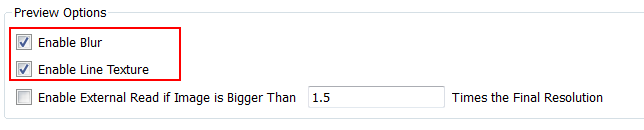Render Preferences
In Animate, you will find preferences related to the rendering under the Render tab.
To open the Preferences panel:
|
‣
|
Windows: Select Edit > Preferences. |
|
‣
|
Mac OS X: Select > Preferences. |
|
‣
|
The [Ctrl] + [U] Windows) or [⌘] + [U] (Mac OS X). |
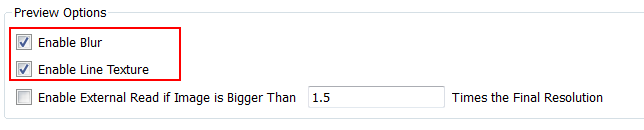
Preview Options
|
•
|
Enable Blur: Renders blur effects derived from the Blur-Directional Module, Blur-Radial Module, and the Blur-Variable Module in the Render View window. |
|
•
|
Enable Line Texture: Renders line texture in the Render View. |
Related Topics