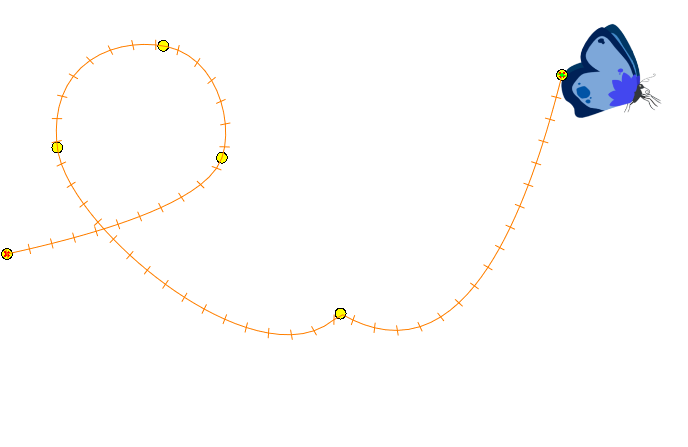Animation Paths
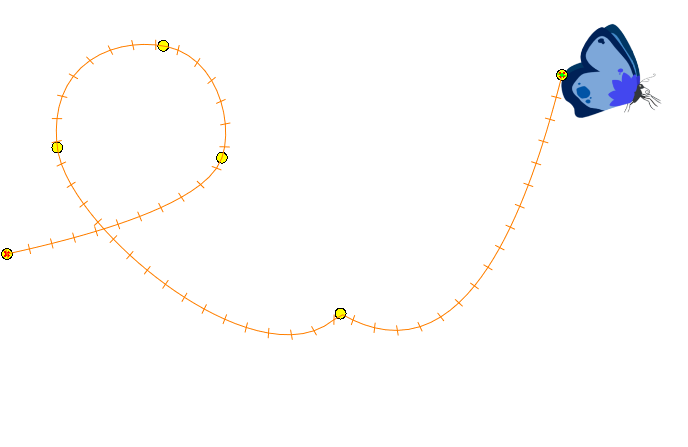
Movement is the essence of creating an animation; it is essentially what animation is: bringing drawings to life. Sometimes this movement comes from the characters or objects themselves, while other times, it is the camera moving through elements set-up on the camera "stage". Often these movements can be complex, such as a helicopter moving across the screen with its rotor blades rotating, as the helicopter disappears into the distance, it appears to get smaller in size as it recedes in space. Although this seems like a simple motion, you must coordinate three movements to produce the correct effect.
The sophisticated systems integrated in Toon Boom Animate have been specifically developed to accommodate the your complex motion needs.
Topics Covered
|
•
|
Expression Columns on page 1 |