Sound Preferences
When working with sound in Animate, you can set some preferences to help you work more efficiently.
Timeline Tab
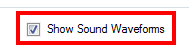
Show Sound Waveform
Enable this option if you would like to see your imported sound's waveform in the Timeline view.
Sound Tab
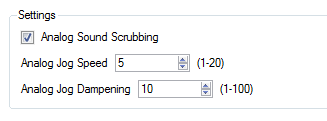
Analog Sound Scrubbing
Enable this option to switch from digital to analog sound scrubbing.
Analog Jog Speed
Choose a value between 1-20 for the Analog Jog Speed. The greater the jog speed value, the slower you can scrub to have the sound play at an average pace. This controls how sensitive you would like the jog slider or dial to be.
Analog Jog Dampening
Choose a value between 1-100 for the Analog Jog Dampening. The greater the value, the less precise the software is at responding to the jog's changes in speed. However, he greater the value, the more smooth the play back is using the job slider or dial.