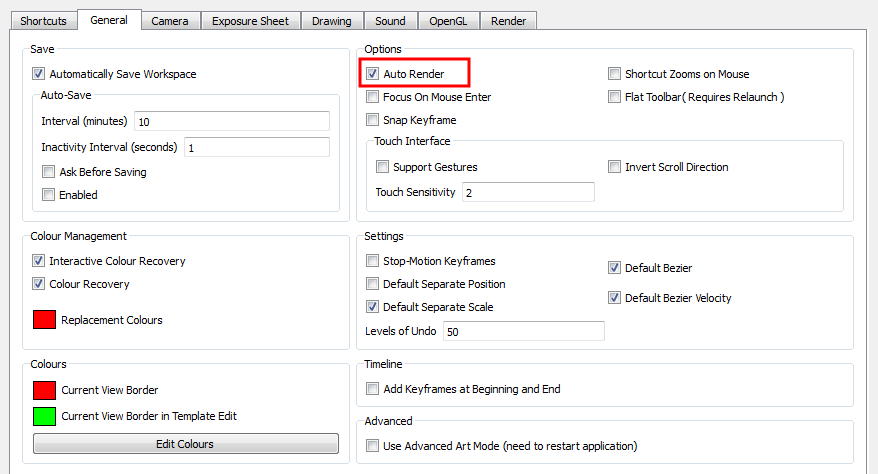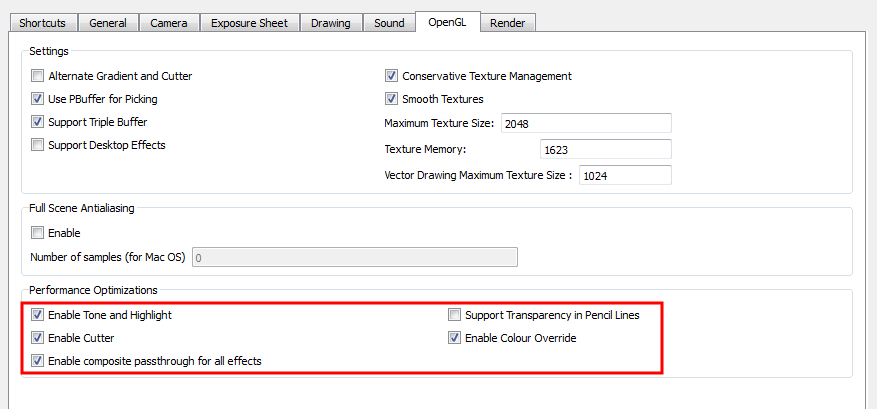Effects Preferences
Animate has a series of preferences you can adjust to make you work more efficient.
To open the Preferences panel:
|
‣
|
Windows: Select Edit > Preferences. |
|
‣
|
Mac OS X: Select > Preferences. |
|
‣
|
Press [Ctrl] + [U] Windows) or [⌘] + [U] (Mac OS X). |
General
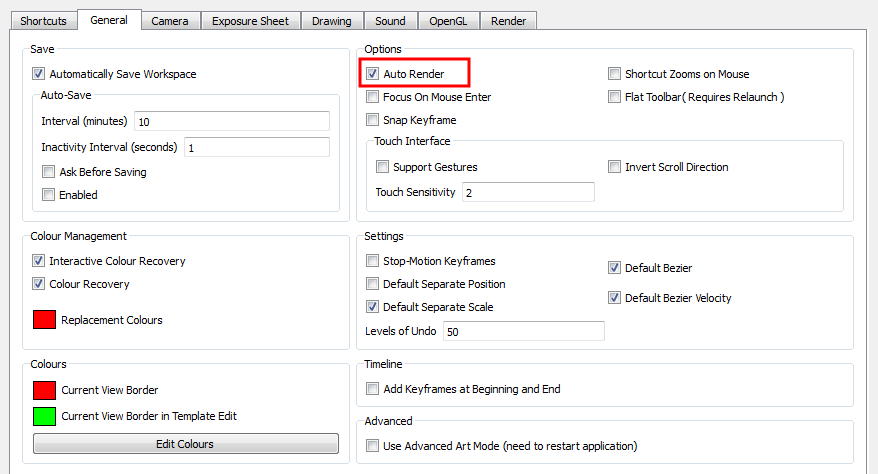
Options
|
•
|
Auto-Render: Automatically enables the Auto-Render option. |
OpenGL
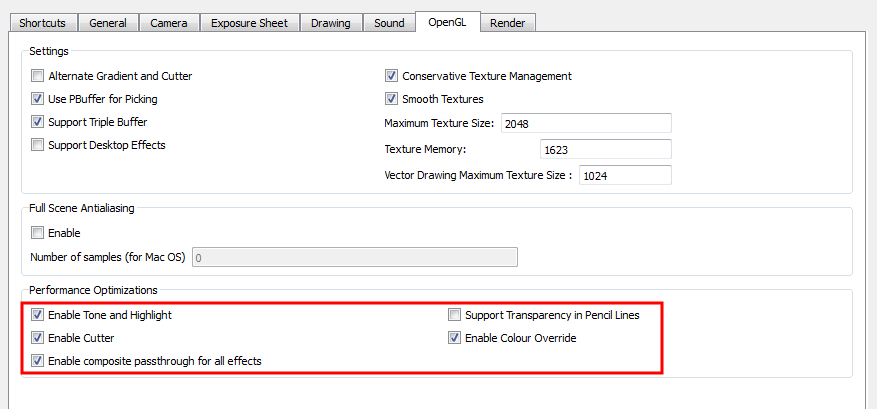
Performance Optimizations
|
•
|
Enable Tone and Highlight: Turns the Tone and Highlight effects on and off in the Camera, Top and Side views. |
|
•
|
Enable Cutter: Turns the rendering of Cutter effects on and off in the Camera, Top and Side views. |
|
•
|
Enable composite passthrough for all effects (requires relaunch): Control the behaviour of composite passthrough in conjunction with effects that require a matte. This preference can be used in specific cases where certain modules interfere with the OpenGL display of elements in the Camera view. This preference is off by default. |
|
•
|
Enable Colour-Override: Turns the rendering of the Colour-Override effects on and off in the Camera, Top and Side views. |