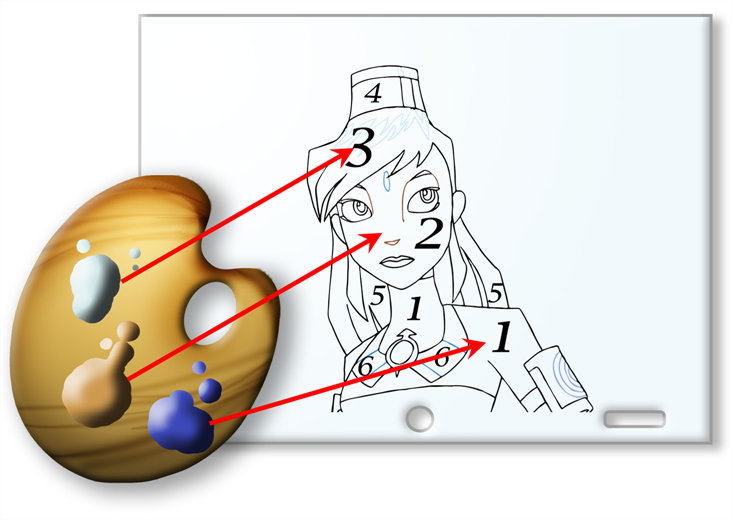Palettes
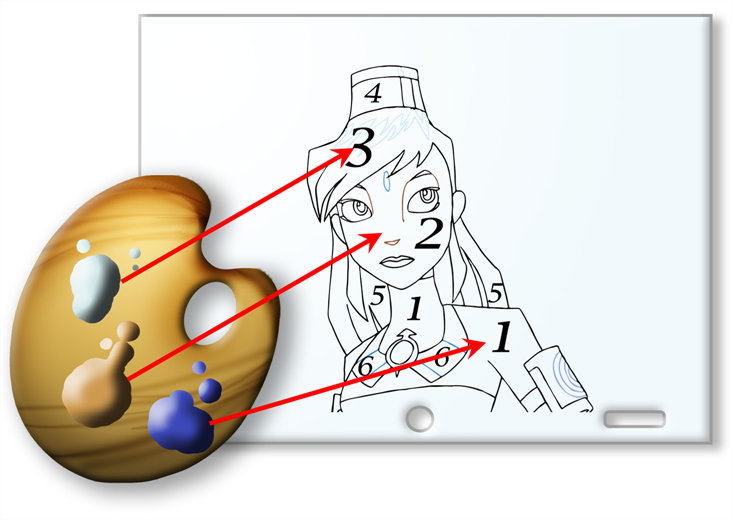
In colour animation, specific colours are used to paint each particular character. In order to maintain absolute consistency, a colour palette is created for each character, prop and effect throughout the production. These are referred to as master palettes.
Master palettes contain a colour swatch for each zone to colour with a precise RGBA colour value.
Using a master colour palette has many benefits, including:
|
•
|
Each character consistently retains their dedicated colours. |
|
•
|
You cannot accidentally use a colour which is not in the master palette. |
|
•
|
Standardization and colour consistency throughout the production |
|
•
|
Multiple artists can use the same colour palette and produce the same results. |
Toon Boom Animate uses palettes to hold all of the colours needed to paint your elements, allowing complete control and consistency in your painting process.
A palette is created by assigning a set of colours to each character, prop or effect. You will create a new palette and add a new colour, known as a colour swatch, for each zone of the character, such as the skin, hair, tongue, shirt, pants, etc.
This topic is divided as follows: