Adding a Drawing Layer
Now that your scene is set up, you can add drawing layers.
To add a drawing layer from the Timeline view:
| 1. | In the Timeline view, click the Add Drawing Layer |
A new drawing layer is added to the Timeline view.
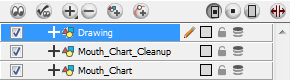
Refer to the following topics to learn more about layers and how to add them.
| • | Layers and Columns |
| • | Layer and Column Concepts |
| • | Adding New Drawing Layers |
| • | Deleting Layers and Columns |
| • | Modifying Layers |
| • | Duplicating Layers and Columns |
| • | Cloning Layers And Columns |
Related Topics
| • | Getting Started |