How to Paint
Learn how to paint your drawings by following these instructions.
To paint your drawings:
| 1. | In the Tools toolbar, select the Paint |
| 2. | In the Colour view, select a colour from the palette. |
| ‣ | Double-click on a colour swatch to open the Colour Picker window and modify the colour. |
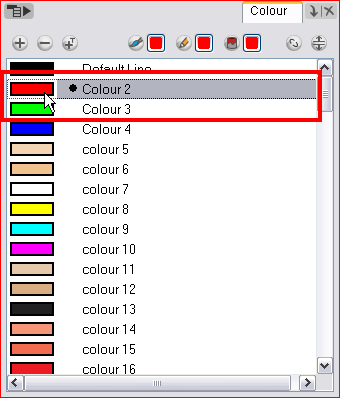
The colour palette will only appear in the Colour view once a drawing element has been selected.
| 3. | In the Camera or Drawing view, start painting the colours on your drawing. |
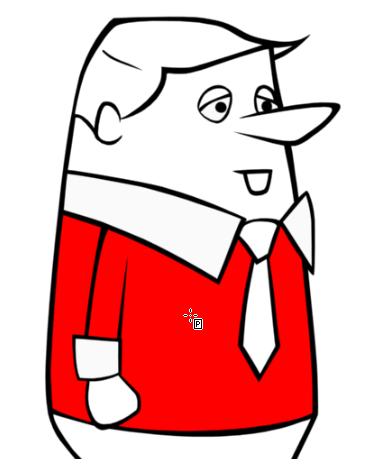
Related Topics
| • | Colours |
| • | Colour View |