Importing QuickTime Movies

When creating an animation, it is not unusual to embed moving elements saved as videos within the animation. Toon Boom Animate allows you to import QuickTime movies into your project.
To Import a QuickTime movie:
| 1. | In the top menu, select File > Import > Movie. |
| 2. | Browse for the QuickTime movie to import and click Open. |
A progress bar appears.
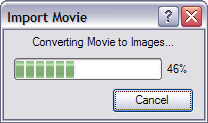
The Import Drawings dialog box opens.
Do not browse for the movie file again; leave the automatically generated field text as “many files selected”.
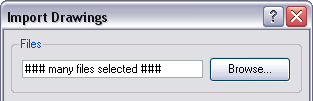
| 3. | Make your decisions for the Layer, Alignment and Transparency. |
Refer to the Importing a Bitmap Image without Vectorization section for further details about the Import Drawings dialog box.
| 4. | Click OK. |
The QuickTime video appears in the Timeline view as an image sequence. You should be able to scroll through the film frame-by-frame, just as you would scroll through your animation drawing-by-drawing.
Related Topics
| • | Importing a Bitmap Image without Vectorization |