Interface Preferences
Adjusting preferences to suit your work style allows you to work more efficiently.
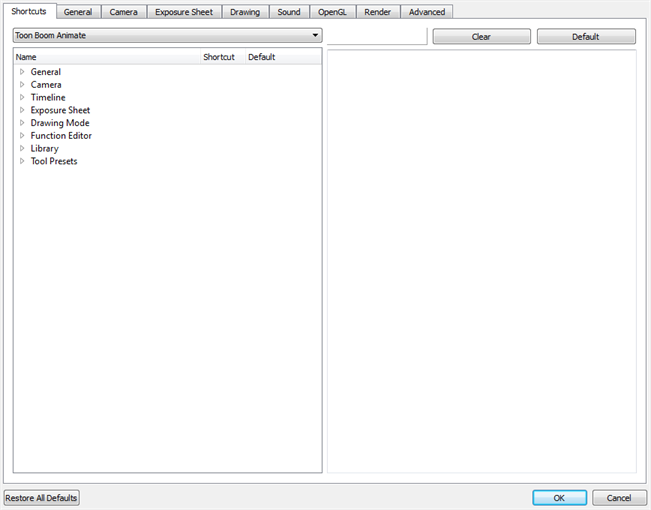
To open the Preferences panel:
| ‣ | Windows: Select Edit > Preferences. |
| ‣ | Mac OS X: Select Animate > Preferences. |
| ‣ | Press [Ctrl] + [U] Windows) or [⌘] + [U] (Mac OS X). |
In the Preferences panel, you will find the preference related to the interface in the Camera, OpenGL and General tab.
Related Topics
| • | User Interface Preferences - General Tab |
| • | User Interface Preferences - Camera Tab |
| • | Full Scene Antialiasing Preference in the OpenGL tab |