Painting Pencil Lines with the Ink Tool
Although pencil lines can be painted in much the same way as closed zones, you can use the Paint, Repaint, Repaint Brush, and Ink tools to make painting segmented lines easier.
Normally when you have a drawing, such as the one below, and you use the Paint tool to paint one of the lines, the entire line is painted.
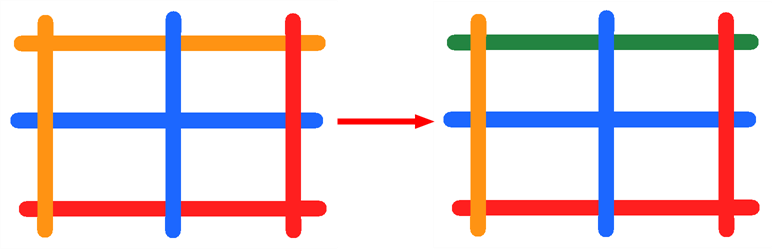
However, if you select the Ink  tool instead and click on the same pencil line, only the segment that you clicked on between two intersections will be painted.
tool instead and click on the same pencil line, only the segment that you clicked on between two intersections will be painted.
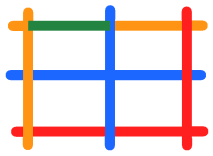
The newly inked segment will always be moved to the front of all other pencil strokes, even if it was behind all other pencil strokes before it was inked.
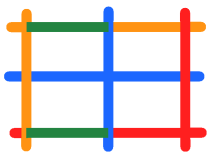
That is, unless you hold down [Alt] while clicking a segment. Then the opposite becomes true. The inked segment will be sent to the back, even if it was in front of all other segments to begin with.
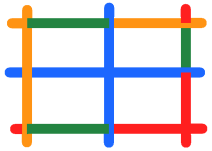
Painting and Inking can be used in combination depending on what it is that you need to paint. If you need to ink a character’s outline in black, it might be easier to use the Paint tool. If you need to paint the outline of a character’s neck with a tan colour and its shirt outline blue and both the neck and shirt belong to the same continuous outline, then the Ink tool might prove more useful.
Related Topics
| • | Ink Tool Properties |