Converting Morphing In-betweens to Drawings

Animate lets you convert your morphing in-betweens to real drawings that you can edit.
This is useful when you manually edit your morphing sequence or if you prefer to have your animation timing in double frame instead of single frame.
To convert morphing in-betweens to drawings
| 1. | In the Timeline or Xsheet view, select a morphed drawing in the morphing sequence you want to convert to real drawing. |

| 2. | Right-click on your selection and select Morphing > Convert Morphing to Drawings. |
| ‣ | In the top menu, you can also select Animation > Morphing > Convert Morphing to Drawings. |
The Converting Morph dialog box opens.
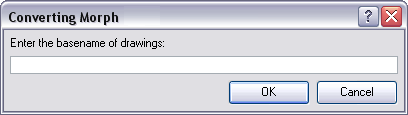
| 3. | Type the drawing basename you want to give to your new drawings. In this case, you could type circle. |
| 4. | Click on the OK button. |

Related Topics
| • | Creating a Basic Morphing Sequence |