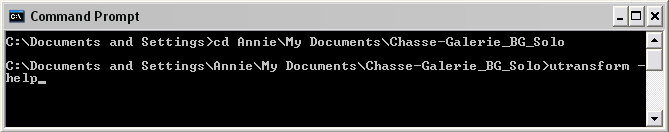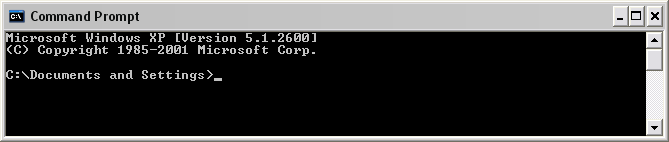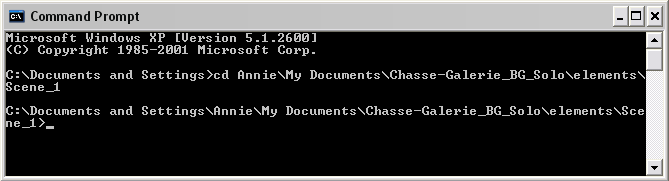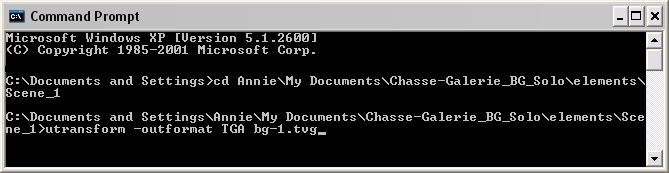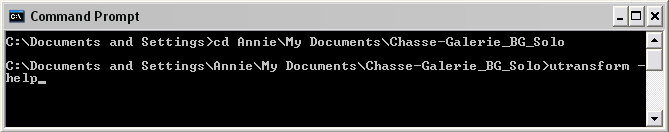Running a Utility
Toon Boom includes a number of command line utilities that you can use to convert image formats, bitmap or vector, into other image formats.
These command line utilities are found in your Toon Boom application folder.
For example, for Toon Boom Animate 3:
|
•
|
Using Windows, these utilities are located in: \Program Files\Toon Boom Animation\Toon Boom Animate 3\nt\bin |
|
•
|
Using Mac OS X, these utilities are located in: /Applications/Toon Boom Animate 3/tba/macosx/bin |
To run these utilities, use a Command Prompt or a Terminal window. All of these utilities work on input files that are processed using options you specify to produce an output.
To run a command line utility:
|
1.
|
Open a Command Prompt (Windows) or Terminal (Mac OS X) window. |
|
‣
|
Using Windows, click on the Start menu and select Programs > Accessories > Command Prompt. |
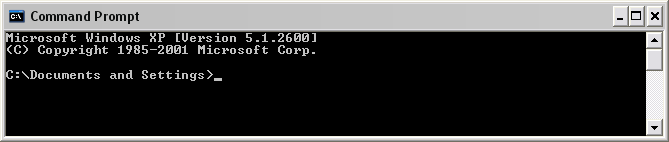
|
‣
|
Using Mac OS X, open a Finder window and select Applications > Utilities > Terminal |
|
2.
|
In the Command Prompt or Terminal window, switch to the directory that contains the image files that you want to process (element’s folder). |
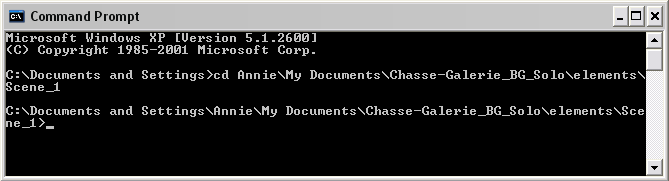
|
3.
|
Type the name of the utility that you want to launch, the options and the name of the file you want to process. The options must be preceded by a dash (-). |
Here is an example of how to launch utransform using Windows:
|
‣
|
utransform -outformat TGA bg-1.tvg
|
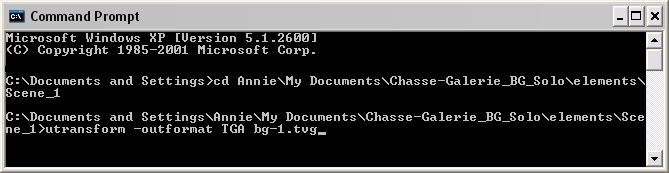
Here is an example of how to launch utransform using Mac OS X.:
|
‣
|
utransform -outformat TGA bg-1.tvg
|
If another version of Toon Boom Animate is still installed on the system, the utility application should be launched from the \bin folder. This will make sure that the correct version of the utility is used.
|
•
|
If using Windows: \Program Files\Toon Boom Animate 3\nt\bin\ utransform -outformat |
|
•
|
If using Mac OS X: \Finder\Applications\Toon Boom Animate 3\tba\macosx\bin>./ utransform -outformat |
|
4.
|
For help with the options and syntax of the utilities, open the help. To do this, type -help after the name of the utility on the command line. |