Animated Layers
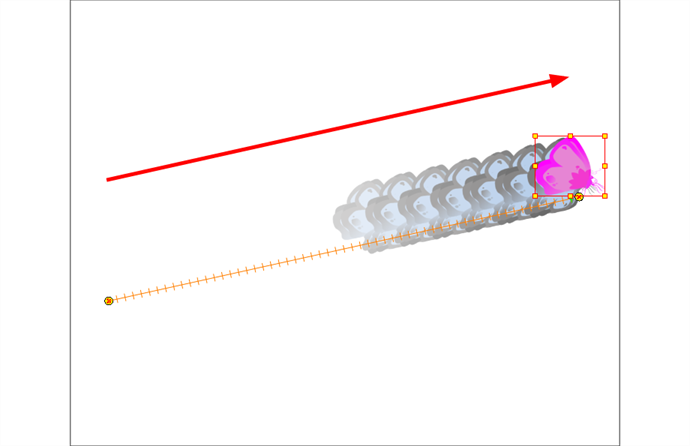
You can create a motion path directly on your layers.
Drawing layers can house drawings and symbols. Also, in that same layer you can create a motion path using keyframes and all the artwork contained in the layer will follow.
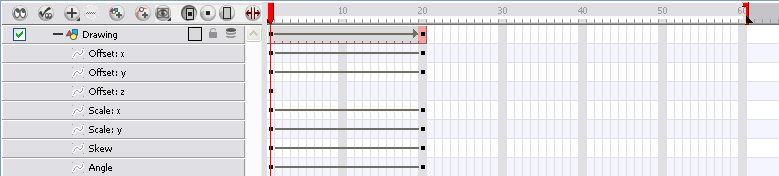
You can control and define your trajectory using several different parameters. These parameters are:
| • | X, Y and Z positions |
| • | Angle (rotation) |
| • | Skew |
| • | X and Y scales |
Each parameter has its own function curve where you can add keyframes and control the easing.
Do not worry about using graphs and function curves if you are not familiar with this concept. Animate has a series of easy-to-use tools for visually controlling your trajectories in the Camera view.
To animate a simple object such as an arrow in flight or a wheel spinning, you can use the integrated trajectory. Also, each part of a cut-out puppet will be animated directly on the drawing layer.
Related Topics
| • | Pegs |
| • | Layer Parameters |