Adding the Master Peg
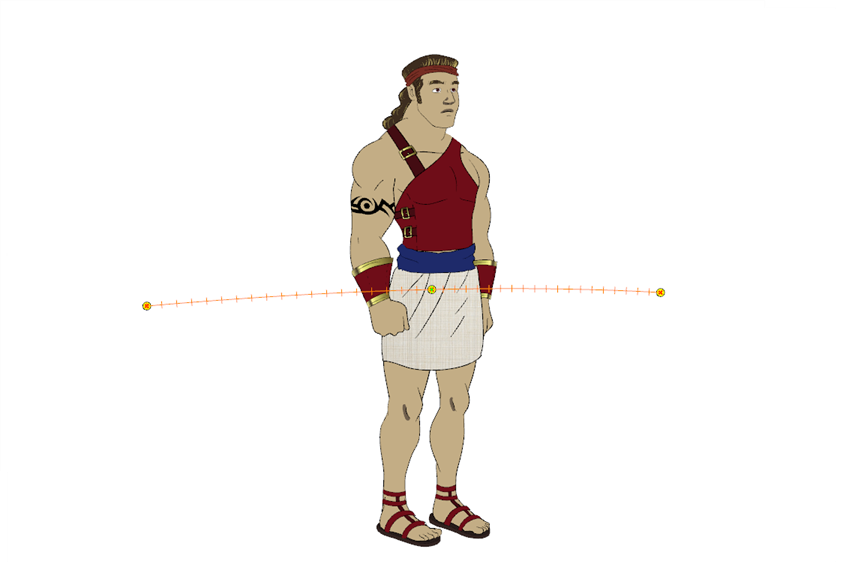
When you animate your character, you will probably need to resize and reposition it to fit your scene. When you need to scale down or move your character, it is a good idea to hook (attach) the whole puppet to a trajectory.
Attaching your puppet to a peg will allow you to scale it and reposition it without having to do this to your different parts and pieces. Only one layer will contain the position information, this makes your animation easier to modify and control.
To add a Master peg:
| 1. | In the Timeline view, deselect any selected layers and click on the Add Peg |
| 2. | Name the new peg Master plus the character's name. |
| 3. | In the Timeline view, select all of the layers you want to attach to your new peg. |
| 4. | Drag your selection ON the peg layer to parent all your character's pieces to the peg. |
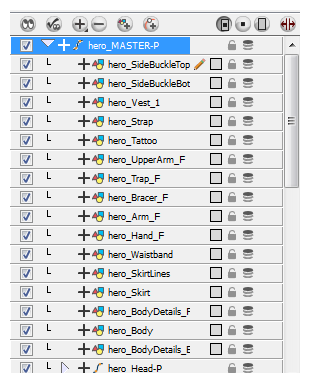
Related Topics
| • | Pegs |