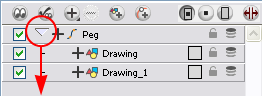Expanding and Collapsing Layers and Columns
To simplify the look of your Timeline and Xsheet view, you can collapse and expand your layers. If some layers are parented to other ones, you can collapse the parent layer to hide all of its children. You can also collapse 3D Path columns in the Xsheet view.
To collapse/expand a layer selection in the Timeline view:
|
1.
|
In the Timeline view, select the layer(s) to collapse or expand. |
|
2.
|
Do one of the following: |
|
‣
|
Right-click on the selection and select Collapse/Expand > Collapse/Expand. |
|
‣
|
Click the Expand Children Arrow  button on the parent layer. button on the parent layer. |
|
‣
|
Press [Ctrl] + [I] (Windows) or [⌘] + [I] (Mac OS X). |
|
‣
|
Click the Collapse/Expand  button in the Timeline View toolbar’s extra buttons. button in the Timeline View toolbar’s extra buttons. |
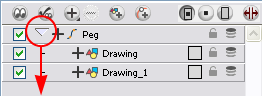
To collapse or expand all layers in the Timeline view:
Do one of the following:
|
‣
|
Right-click on the layers and select Collapse/Expand > Expand All or Collapse All. |
|
‣
|
Click the Collapse All  or Expand All or Expand All  buttons in the Timeline View toolbar’s extra buttons. buttons in the Timeline View toolbar’s extra buttons. |
To collapse and expand 3D Path columns in the Xsheet view:
|
1.
|
In the Xsheet view, display the Functions section by clicking the Show Column List  button. button. |
|
2.
|
In the Functions section, select the header of the 3D Path column to collapse. |
|
3.
|
Do one of the following: |
|
‣
|
Right-click on the column’s header and select Expand/Collapse > Collapse Selection. |
|
‣
|
To expand a collapsed column, select the column’s header, right-click on the selection and select Expand/Collapse > Expand Selection. |
|
‣
|
Click the Collapse Selection  or Expand Selection or Expand Selection  buttons in the Xsheet View toolbar’s extra buttons. buttons in the Xsheet View toolbar’s extra buttons. |
To collapse or expand all 3D Path columns in the Xsheet view:
Do one of the following:
|
‣
|
Right-click on any column’s header and select Collapse/Expand > Expand All or Collapse All. |
|
‣
|
Click the Collapse All  or Expand All or Expand All  buttons in the Xsheet View toolbar’s extra buttons. buttons in the Xsheet View toolbar’s extra buttons. |
Related Topics
|
•
|
Advanced Column Types on page 1 |
|
•
|
Modifying the Look of the Column on page 1 |
 button on the parent layer.
button on the parent layer.