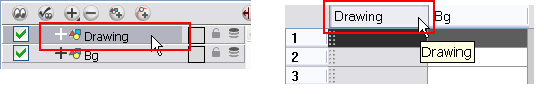Duplicating Layers and Columns
Duplicating a layer provides you with an independent copy of the drawings and their exposure. You can modify anything you want in the duplicated layer without affecting the original one. In the Network view, you can duplicate the selected modules in the same way.
To duplicate a layer:
|
1.
|
In the Timeline or Xsheet view, click the layer you want to duplicate.
|
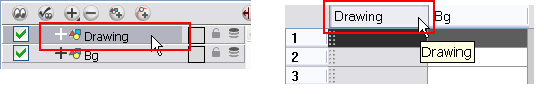
|
2.
|
Select Edit > Duplicate or click the Duplicate Layer  button in the Xsheet View toolbar and TimelineView toolbar. button in the Xsheet View toolbar and TimelineView toolbar.
|
The new duplicated layer or column appears.
Related Topics
|
•
|
Advanced Column Types on page 1
|
|
•
|
Modifying the Look of the Column on page 1 |