User Guide > Traditional Animation > Advanced Traditional Animation > Flip and Easy Flipping Toolbars
Flip and Easy Flipping Toolbars
Toon Boom Animate provides a Flip feature which allows you to rapidly flip through the drawings as one would with paper drawings. You can flip through the Key, Breakdown or In-between drawings individually, or view a combination.
The Flipping features only work in the Drawing view.
To flip through your drawings:
| 1. | In the top menu, select Window > Toolbars > Easy Flipping and Flip. |
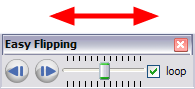
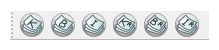
| 2. | In the Easy Flipping toolbar, click on the Previous |
| 3. | Enable the Loop option to loop your animation during the flip. This way, when you reach the end of your animation, the first drawings will show up again. |
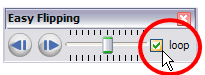
| 4. | Move the slider to the right to flip forward and to the left to flip backward through your drawings. |
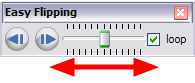
| ‣ | The more that you move the slider to the left or the right, the faster the drawings will flip. |
| 5. | If you marked some of your drawings as Key, Breakdown or In-between, you can flip through the markers and avoid seeing all the in-betweens. Enable the Flip Key, Breakdown or In-between option in the Flip toolbar, to see only one type or a combination. See Drawing Identification. |
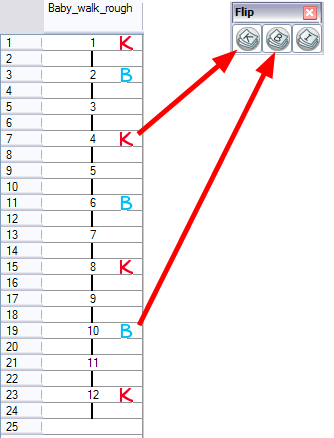
Related Topics
| • | Drawing Identification |
| • | Advanced Traditional Animation |