Creating a Stepped Velocity
You can create a stepped curve to hold the same value over a selected number of frames. This works well when you are animating drawings on 2's, for example, and you want to hold the same value for a function over those two frames.
To hold the same value over several frames:
| 1. | Click the Hold Value Editor |
The Hold Value editor opens.
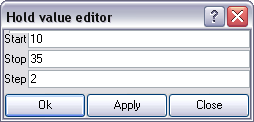
| 2. | In the Hold Value Editor, enter the following values: |
| ‣ | Start: Enter the starting frame for the effect. |
| ‣ | Stop: Enter the last frame for the effect. |
| ‣ | Step: Enter the number of frames to hold the value. |
The function curve is updated based on the values you entered.
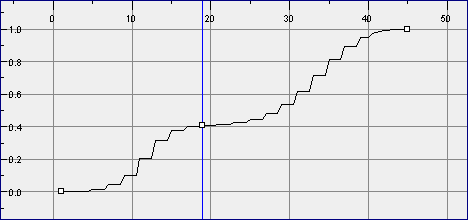
You can reshape the curve to create a linear velocity, so that the values are interpolated (tweened) consistently between keyframes. That is, there is no acceleration in the effect.
Related Topics
| • | Adjusting the Ease |