User Guide > Timing > Layers and Columns > Modifying Layers and Columns > Reordering Layers in the Timeline View
Ordering Layers and Columns
You can change the order of your layers in the Timeline and Xsheet views. When you change the order of your layers in one of these views, the other one is updated.
Reordering Layers in the Timeline View
To reorder layers in the Timeline view:
| 1. | In the Timeline view, select the layers to move. |
| 2. | Drag the selection to the new location and drop it in between the existing layers. Dropping the selection on an existing layer would create a hierarchy. Layers located on top of the Timeline view are displayed in front of the other ones. Layers located at the bottom are displayed behind. |
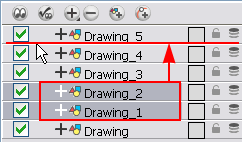
Reordering Columns in the Xsheet View
You can reorder columns in the Xsheet view using the mouse’s middle button.
To reorder columns in the Xsheet view:
| ‣ | In the Xsheet view, click on the column’s header with the middle mouse button and drag the column to its new position. |
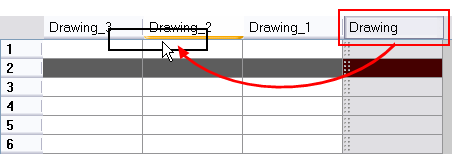
Related Topics
| • | Layers and Columns |
| • | Modifying Layers |
| • | Showing and Hiding Layers From the Timeline View |
| • | Showing and Hiding Columns |
| • | Layer Properties |
| • | Renaming Layers and Columns |