Cutter Tool Options
When you select the Cutter ![]() tool, its properties and options appear in the Tool Properties view.
tool, its properties and options appear in the Tool Properties view.
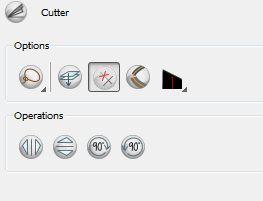
Here are the options available for the Cutter tool:
| • | Lasso and Marquee |
| • | Apply to Line and Colour Art |
| • | Use Mouse Gesture |
| • | Use Mouse Gesture Breaker Mode |
| • | Tip Style |
| • | Flip Horizontal and Vertical |
| • | Rotate 90 Degrees CW and CCW |
Lasso and Marquee
Choose between the Lasso ![]() and Marquee
and Marquee ![]() options to change the selection style of the tool.
options to change the selection style of the tool.
| • | Click and hold [Alt] to temporarily switch from the current mode to the other. |
Apply to Line and Colour Art
The Apply to Line and Colour Art ![]() option uses the concept of Line Art and Colour Art layers. Use this option to apply an action such as selecting or resizing a drawing on both Line Art and Colour Art layers, as well as the Overlay and Underlay layers.
option uses the concept of Line Art and Colour Art layers. Use this option to apply an action such as selecting or resizing a drawing on both Line Art and Colour Art layers, as well as the Overlay and Underlay layers.
Use Mouse Gesture
When using the Lasso ![]() selection type, the Use Mouse Gesture
selection type, the Use Mouse Gesture ![]() option lets you automatically delete any extra sections of line in your artwork by simply dragging your mouse over it.
option lets you automatically delete any extra sections of line in your artwork by simply dragging your mouse over it.
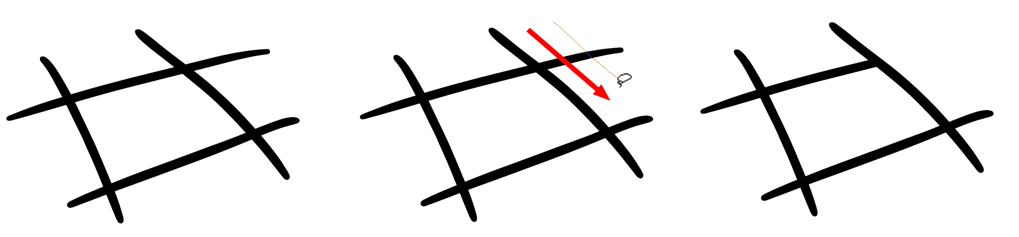
Use Mouse Gesture Breaker Mode
When using the Lasso ![]() selection type, the Use Mouse Gesture Breaker Mode
selection type, the Use Mouse Gesture Breaker Mode ![]() option lets you draw an invisible stroke on a pencil line to cut it in two individual objects. Once a pencil line is cut with this option, you will be able to select the two portions independently with either the Cutter tool, Pencil Editor tool or Select tool.
option lets you draw an invisible stroke on a pencil line to cut it in two individual objects. Once a pencil line is cut with this option, you will be able to select the two portions independently with either the Cutter tool, Pencil Editor tool or Select tool.
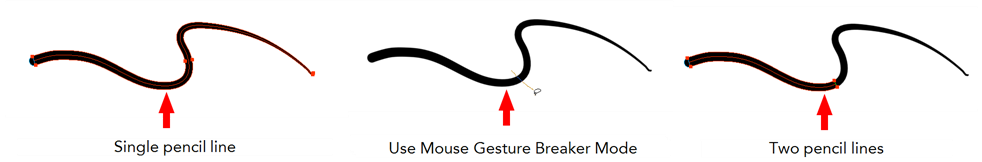
Tip Style

Use the Tip Style option to customize the tip of the pencil line you are cutting.
Flip Horizontal and Vertical

The Flip Horizontal ![]() and Flip Vertical
and Flip Vertical ![]() operations flip the current selection horizontally or vertically.
operations flip the current selection horizontally or vertically.
From the top menu, select Drawing > Transform > Flip Horizontal and Flip Vertical.
Rotate 90 Degrees CW and CCW

The Rotate 90 Degrees CW ![]() and Rotate 90 Degrees CCW
and Rotate 90 Degrees CCW ![]() operations rotate the current selection 90 degrees clockwise or counter-clockwise.
operations rotate the current selection 90 degrees clockwise or counter-clockwise.
From the top menu, select Drawing > Transform > Rotate 90 Degrees CW and Rotate 90 Degrees CCW.
Or press [Ctrl] + [7] and [Ctrl] + [9] (Windows) or [⌘] + [7] and [⌘] + [9] (Mac OS X).
Related Topics
| • | Cutting Drawing Parts |