User Interface Preferences - Camera Tab
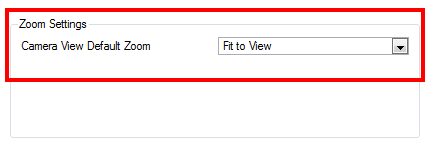
Zoom Settings
In the Zoom Settings section, you can change the Camera View Default Zoom value from the drop-down menu. This selection sets the Reset View value in the Camera, Top and Side views.
Related Topics
| • | User Interface Preferences - General Tab |
| • | Full Scene Antialiasing Preference in the OpenGL tab |