Linking a Script to a Toolbar Button
You can add buttons to the Scripting Tools toolbar so that you can access them easily. They will appear to the right of the default Scripting Toolbar buttons.
To link a script to a toolbar button:
| 1. | In the Scripting Tools toolbar, click on the Manage Scripts |
A dialog box containing all of the available scripts opens.
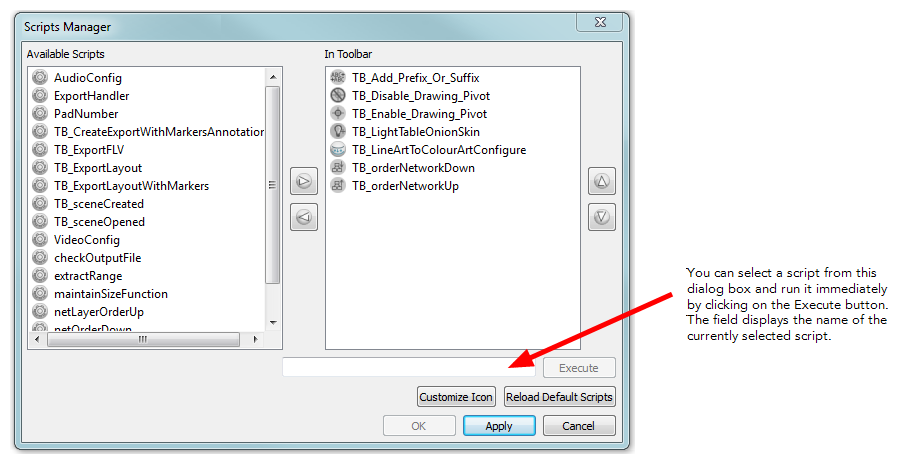
| 2. | In the Available Scripts list, select the script you want to link to a toolbar button. |
| 3. | Click on the Right Arrow |
| 4. | Click on OK to add the button and close the dialog box. |
To execute a script:
| 1. | Once the script is added to the Scripting toolbar, you can press on the corresponding script button to execute the action—see Linking a Script to a Toolbar Button. |
Related Topics
| • | Scripting Overview |