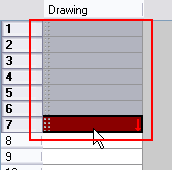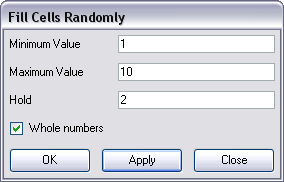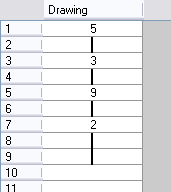Filling a Selection Randomly
The Fill Cells Randomly option is used to fill in random values over a selection. You can give a maximum and a minimum value and create a range for the system to choose the random values from. The selection can be over one cell, a cell range in one column, a cell range over many columns or an entire column or several entire columns.
To use Fill Cells Randomly:
|
1.
|
In the Xsheet view, select a cell range. |
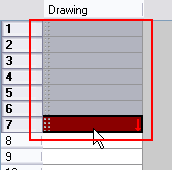
|
2.
|
Select Animation > Cell > Fill Cells Randomly. |
|
‣
|
You can also click on the Fill Cells Randomly  button available in the Xsheet View toolbar’s extra buttons. button available in the Xsheet View toolbar’s extra buttons. |
The Fill Cells Randomly dialog box opens.
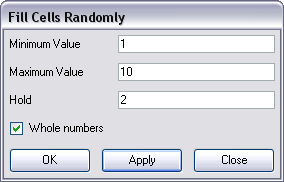
|
3.
|
In the Minimum Value field, type a minimum value. |
|
4.
|
In the Maximum Value field, type a maximum value. |
|
5.
|
In the Hold field, choose an exposure holding value. |
|
6.
|
If you are applying this option to a drawing column, enable the Whole Numbers option to avoid decimal points. |
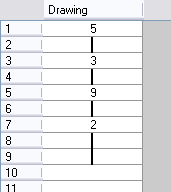
Related Topics