Getting the Character
The first step in animating your character is to import a master template from the library.
| • | Importing a Character from the Library |
Importing a Character from the Library
To import a character from the library:
| 1. | Create a new Animate project. |
| 2. | In the Library view, select a character master template to animate. |
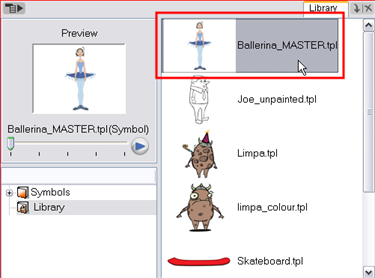
| 3. | Drag the selected template to the Camera or Timeline view’s left side. |
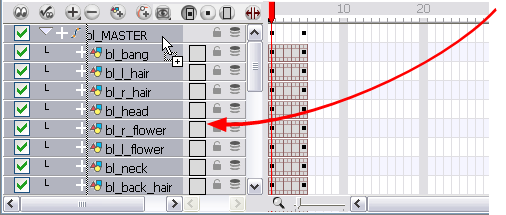
| 4. | In the Timeline view, drag the red scene length bracket to extend or shorten your scene length. |
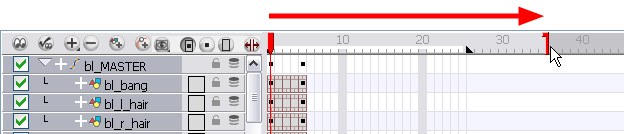
Importing Network Templates
Related Topics
| • | Selecting the Pose on page 1 |
| • | Extending the Exposure on page 1 |