Sound Scrubbing
Animate uses a process known as Sound Scrubbing to let you hear sound in real-time while you move the playback pointer forward or backward. This is very useful for finely-tuned lip-synching. You can scrub sounds from the Timeline view.
To scrub a sound from the Timeline view:
| 1. | In the Playback toolbar, click on the Sound Scrubbing Play > Enable Sound Scrubbing. You can also activate Sound Scrubbing by right-clicking in the Timeline view's frame bar. |
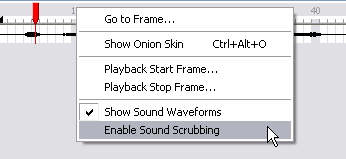
| 2. | At the top of the Timeline view, drag the red frame marker along to hear the sound at each frame. The [Ctrl] + [Up Arrow] and [Ctrl] + [Down Arrow] (Windows) and [⌘] + [Up Arrow] and [⌘] + [Down Arrow] (Mac OS X). |
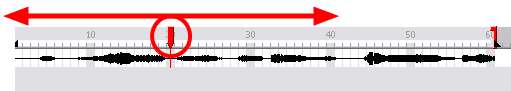
Related Topics
| • | Analog Sound Scrubbing |