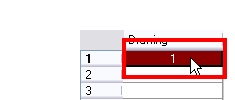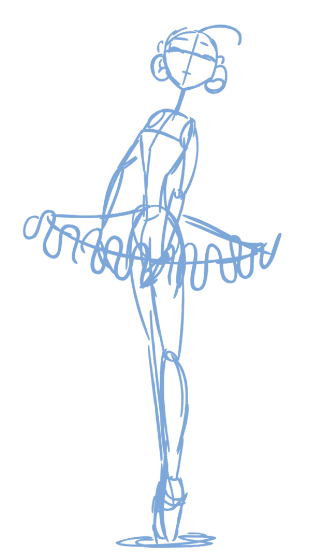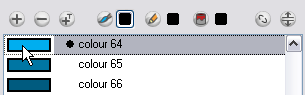How to Draw
As soon as Toon Boom Animate is started, you can start to draw straight away using the default drawing layer.
How to draw:
|
1.
|
In the Tools toolbar, select the Brush  tool or press [Alt] + [B]. tool or press [Alt] + [B]. |
|
2.
|
In the Xsheet view, click in the first cell of the drawing layer.
|
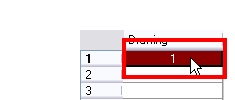
|
3.
|
In the Drawing view, start drawing. |
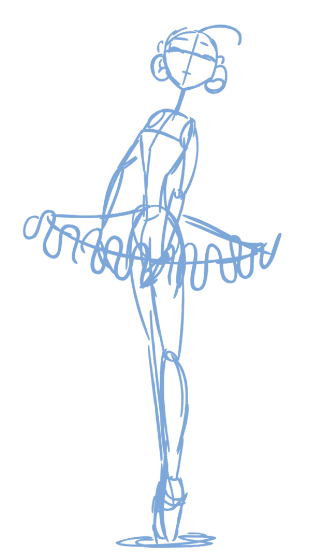
|
4.
|
To select a different colour, in the Colour view, select the a different colour swatch. Double-click on the colour swatch to open the Colour Picker window and modify the colour. Remember that anything already painted with that colour swatch will update to the new colour. |
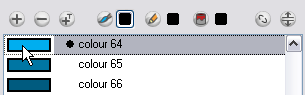
Related Topics