Extending a Single Exposure
The Extend Exposure feature allows you to select an Xsheet’s cell containing a value and to pull it down to the desired frame.
To extend a cell exposure:
| 1. | In the Xsheet view, select the red arrow  in the cell’s right side. Make sure you see the drag down in the cell’s right side. Make sure you see the drag down  cursor. cursor. |
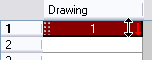
| 2. | Pull down the selected cell to the desired frame. |
The red selection box must be visible when releasing the mouse button. If not, the action is considered cancelled.
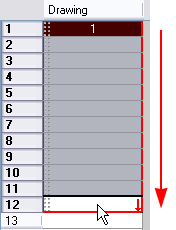
Related Topics
| • | Filling Exposure |