Cutting Drawing Parts

The Cutter tool is used to cut a drawing area to move, copy, cut or delete it.
To cut with the Cutter tool:
| 1. | In the Tools toolbar, select the Cutter |
| 2. | In the Camera view, trace a selection around the part to cut away. |
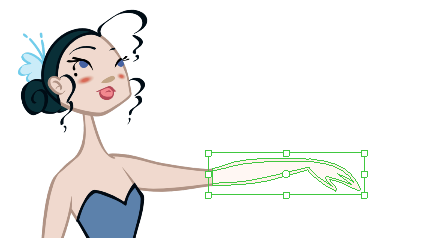
| ‣ | To delete the selected zone, press[Delete]. |
| ‣ | To move the selection, click the selection and drag it to a new area. |
| ‣ | Use the bounding box controls to scale, skew, or rotate the cut piece. |
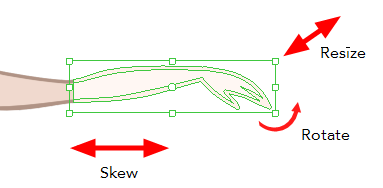
Related Topics
| • | Cutter Tool Options |