Colour Display Modes
This section describes the colour modes.
| • | Switching Between Thumbnails and List Display modes |
| • | Displaying Colour Values |
Switching Between Thumbnails and List Display modes
The Colour view has two display modes:
| • | List Mode |
| • | Swatch Mode |
To toggle between the display modes:
| 1. | In the Colour View menu, select Colours > Swatch Mode. |
| ‣ | Enable the option to display the swatches. |
| ‣ | Disable the option to display the colour list. |
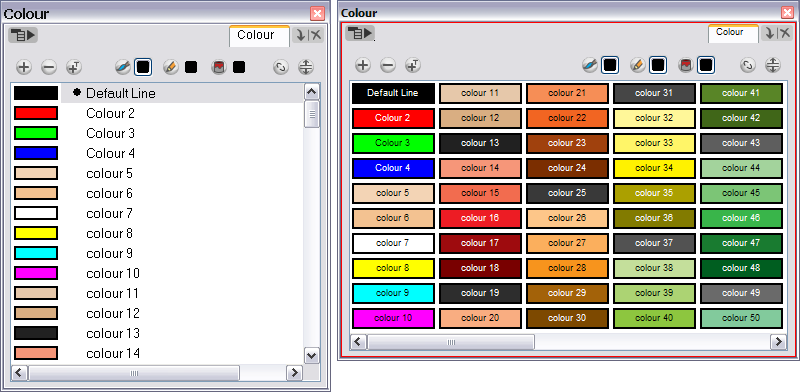
Displaying Colour Values
When using Toon Boom Animate, you can display the RGB values and names of your solid colour swatches.
This option is not available when displaying the colours in Swatch mode.
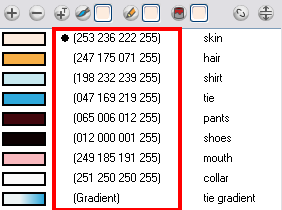
To display the swatch colour values:
| ‣ | In the Colour View menu, select Palettes > Display Colour Values. |
The solid colour swatches’ RGB values will be displayed between the colour swatch and its name. The gradient colour swatches will be identified as (gradient).
Related Topics
| • | Colour View |