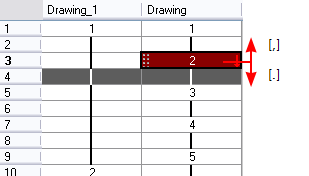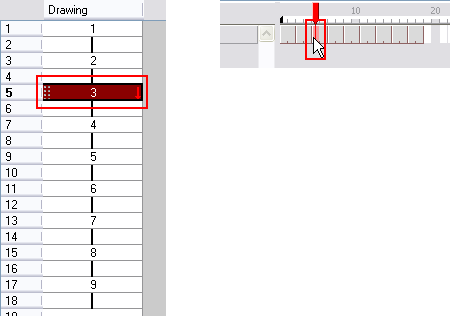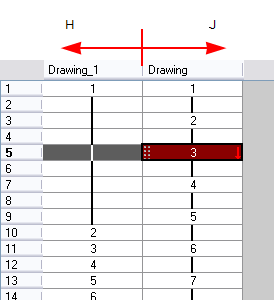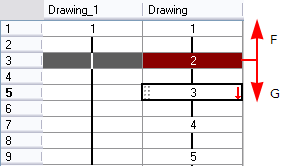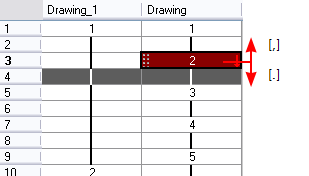Navigating between Frames and Columns
Once a cell is selected in the Timeline or Xsheet view, you can navigate between the layers, frames and drawings using keyboard shortcuts that are effective in the Camera, Drawing, Timeline and Xsheet view.
You can navigate through:
To navigate through the drawings, frames and columns:
|
1.
|
In the Timeline or Xsheet view, select a cell. |
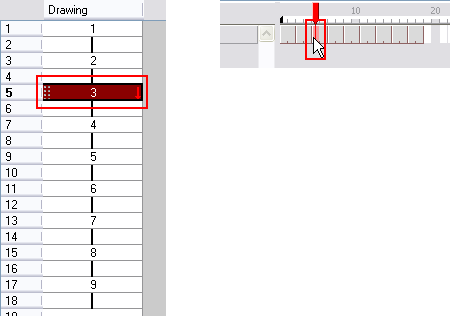
|
2.
|
Once the cell is selected, you can navigate between: |
|
‣
|
Previous and next layers from the top menu, you can select Edit > Previous Layer and Next Layer. You can also press [H] and [J]. |
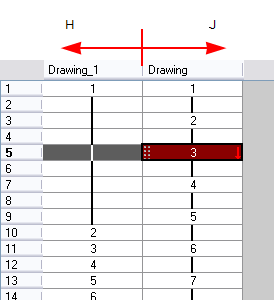
|
‣
|
Previous and next drawings, from the top menu, select Edit > Previous Drawing and Next Drawing or Drawing > Previous Drawing and Next Drawing. You can also press [F] and [G]. |
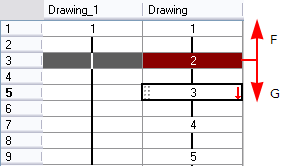
|
‣
|
Previous and next frames, from the top menu, select Play > Previous Frame and Next Frame. You can also press [,] and [.]. |