Morphing Preferences
To open the Preferences panel:
| ‣ | Windows: Select Edit > Preferences. |
| ‣ | Mac OS X: Select Animate > Preferences. |
| ‣ | Or press [Ctrl] + [U] Windows) or [⌘] + [U] (Mac OS X). |
Drawing Tab
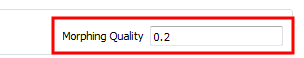
Morphing Quality
The Morphing Quality preference is used to set the default quality value for the morphing sequences. If you change this value, it will not affect the morphing sequence which was created previously.
After a morphing sequence has been created using this default quality value, it's quality can be changed manually by using the Morphing Tool Properties.
Related Topics
| • | Adjusting the Morphing Quality |